
Making call insights easier with AI
Timeline
2024, 3 months
The Problem
People need data to know what went wrong or right in a session, and they're not sure what to look for.
The Solution
Enable people to easily derive and understand data with the help of AI. Create custom dashboards with the presets available or ask AI for help.
My Role
Design Lead — closely worked with the product and engineering team to bring this to life from the ground up.
The Team
Akanksha, Pratim and 10+ awesome people.
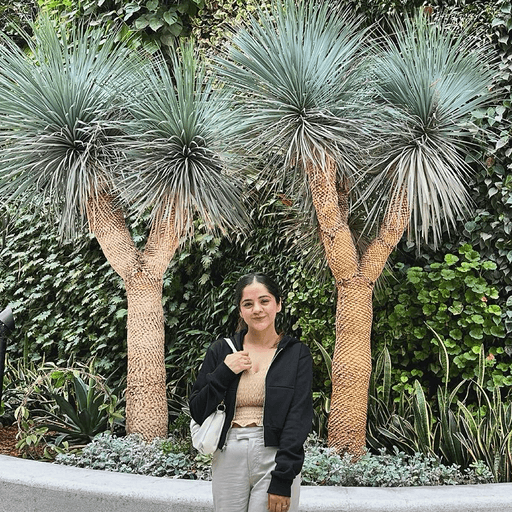



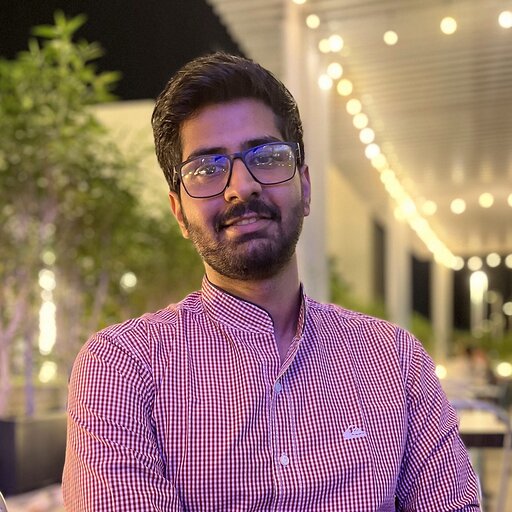
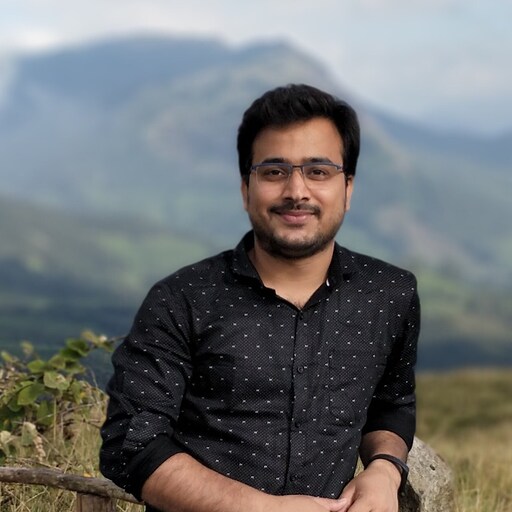


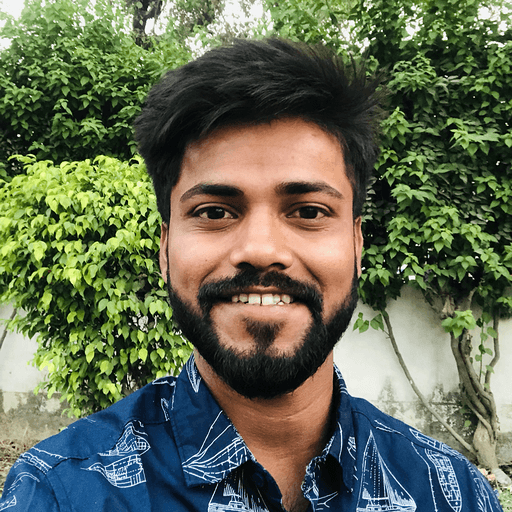
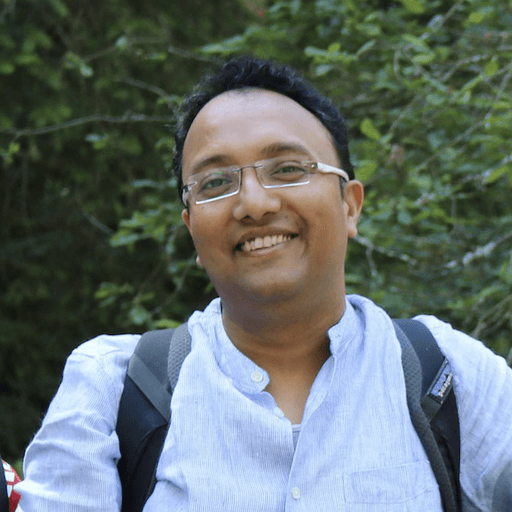


Objective
To empower users by simplifying the process of tracking, analyzing, and visualizing call data, using AI-driven tools to generate custom dashboards and insights.
✿
AI-Assisted Data Tracking
Users can describe the metrics or data they want to track, and the AI generates appropriate charts. Custom dashboards can be created using available presets or by asking the AI for assistance.
Data is sourced using Rockset, with a one-day delay in data availability. Insights data is retained for 30 days, split into actual data and comparative data.

✿
Preview dashboard before publishing
Session Usage Insights: Provides a summary view of all sessions.
Peer Usage Insights: Allows viewing and filtering of peer data based on issues, roles, OS, browser, SDK version, network, device, and end reason.

✿
Customise dashboard
Sessions are mapped with issue types to help identify and troubleshoot quality issues, join failures, and other problems. They can also be grouped by a certain metric and visualization can be changed to different chart types to understand the data better.



✿
Conclusion
The AI-enhanced insights dashboard for 100ms significantly improves users’ ability to track and understand call data. By leveraging AI to simplify the creation of custom dashboards, we ensure that users can make data-driven decisions with ease.
Back to home
✿

Prebuilt: Simplifying live video
embedding in web and mobile apps
Timeline
2024, 3 months
The Problem
People need data to know what went wrong or right in a session, and they're not sure what to look for.
The Solution
Enable people to easily derive and understand data with the help of AI. Create custom dashboards with the presets available or ask AI for help.
My Role
Design Lead — closely worked with the product and engineering team to bring this to life from the ground up.
The Team
Akanksha, Pratim and 10+ awesome people.
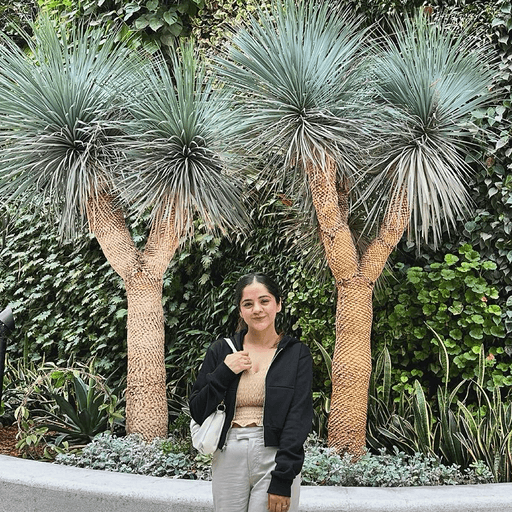



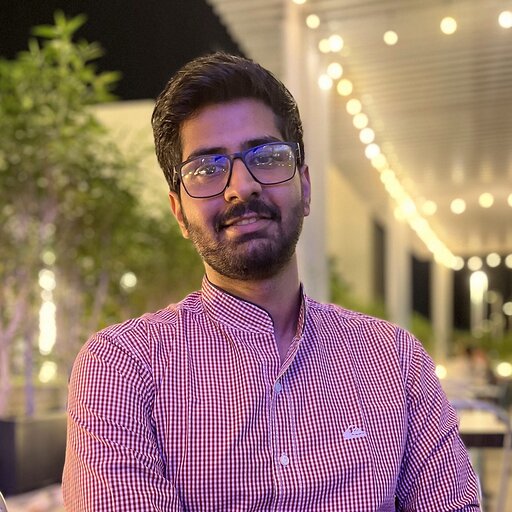
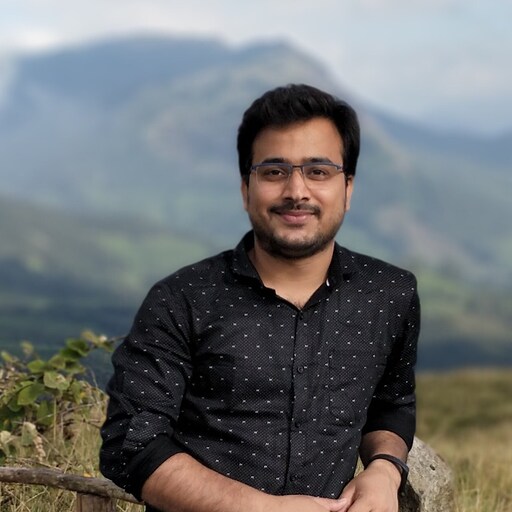


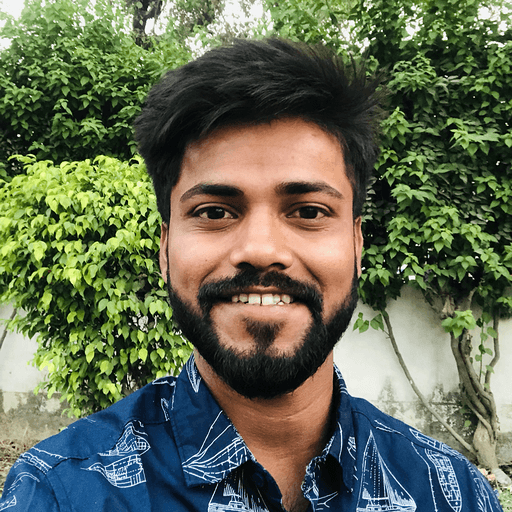
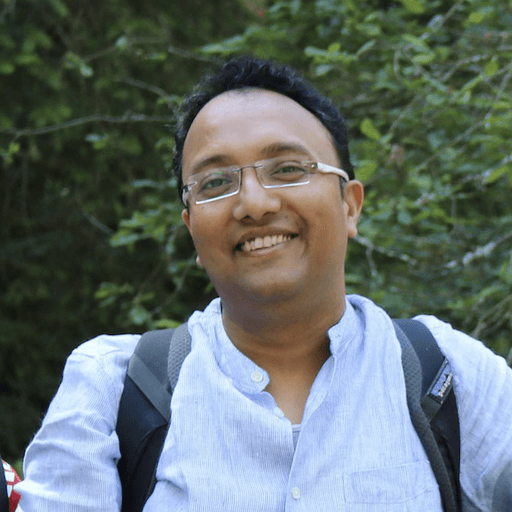


Objective
To empower users by simplifying the process of tracking, analyzing, and visualizing call data, using AI-driven tools to generate custom dashboards and insights.
✿
AI-Assisted Data Tracking
Users can describe the metrics or data they want to track, and the AI generates appropriate charts. Custom dashboards can be created using available presets or by asking the AI for assistance.
Data is sourced using Rockset, with a one-day delay in data availability. Insights data is retained for 30 days, split into actual data and comparative data.

✿
Preview dashboard before publishing
Session Usage Insights: Provides a summary view of all sessions.
Peer Usage Insights: Allows viewing and filtering of peer data based on issues, roles, OS, browser, SDK version, network, device, and end reason.

✿
Customise dashboard
Sessions are mapped with issue types to help identify and troubleshoot quality issues, join failures, and other problems. They can also be grouped by a certain metric and visualization can be changed to different chart types to understand the data better.



✿
Conclusion
The AI-enhanced insights dashboard for 100ms significantly improves users’ ability to track and understand call data. By leveraging AI to simplify the creation of custom dashboards, we ensure that users can make data-driven decisions with ease.
Back to home
✿

Making call insights easier with AI
Timeline
2024, 3 months
The Problem
People need data to know what went wrong or right in a session, and they're not sure what to look for.
The Solution
Enable people to easily derive and understand data with the help of AI. Create custom dashboards with the presets available or ask AI for help.
My Role
Design Lead — closely worked with the product and engineering team to bring this to life from the ground up.
The Team
Akanksha, Pratim and 10+ awesome people.
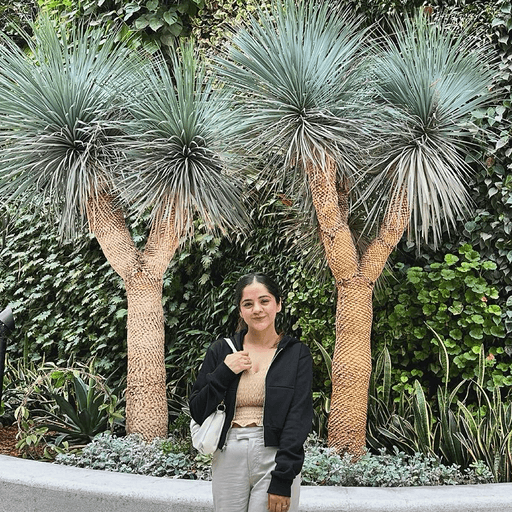



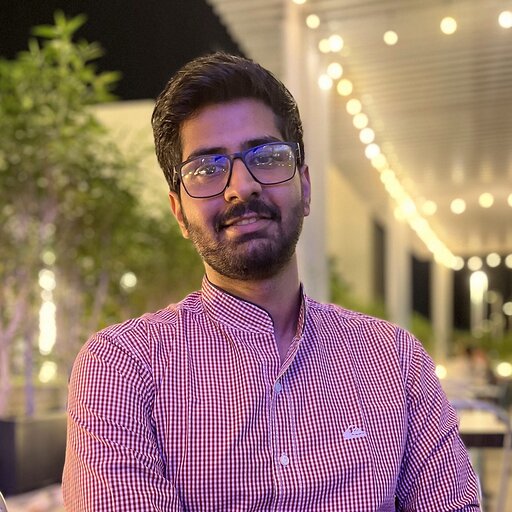
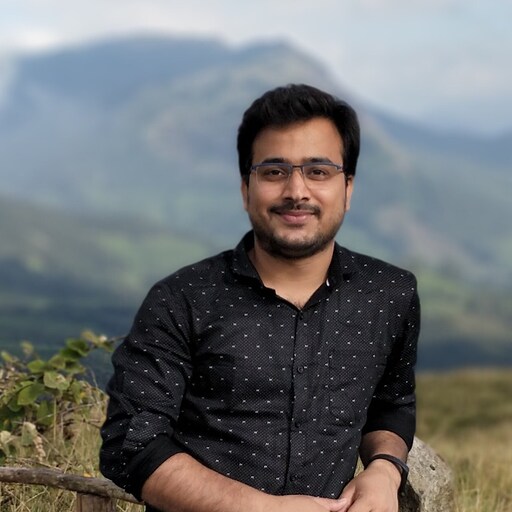


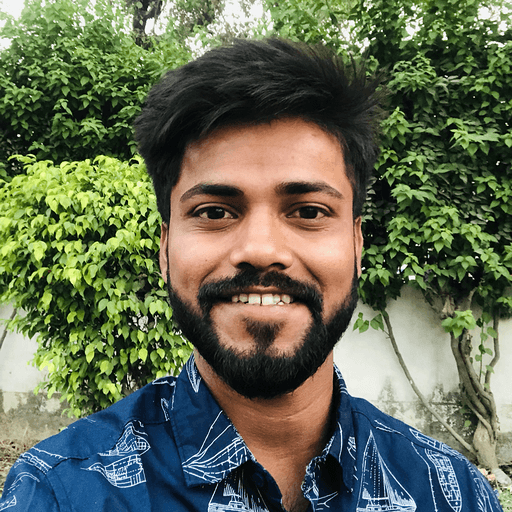
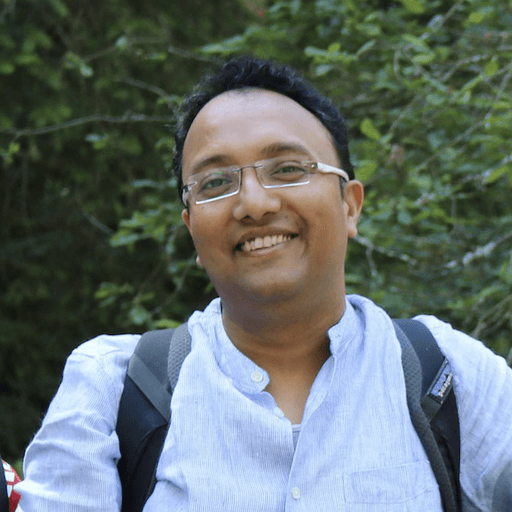


Objective
To empower users by simplifying the process of tracking, analyzing, and visualizing call data, using AI-driven tools to generate custom dashboards and insights.
✿
AI-Assisted Data Tracking
Users can describe the metrics or data they want to track, and the AI generates appropriate charts. Custom dashboards can be created using available presets or by asking the AI for assistance.
Data is sourced using Rockset, with a one-day delay in data availability. Insights data is retained for 30 days, split into actual data and comparative data.

✿
Preview dashboard before publishing
Session Usage Insights: Provides a summary view of all sessions.
Peer Usage Insights: Allows viewing and filtering of peer data based on issues, roles, OS, browser, SDK version, network, device, and end reason.

✿
Customise dashboard
Sessions are mapped with issue types to help identify and troubleshoot quality issues, join failures, and other problems. They can also be grouped by a certain metric and visualization can be changed to different chart types to understand the data better.



✿
Conclusion
The AI-enhanced insights dashboard for 100ms significantly improves users’ ability to track and understand call data. By leveraging AI to simplify the creation of custom dashboards, we ensure that users can make data-driven decisions with ease.
Back to home